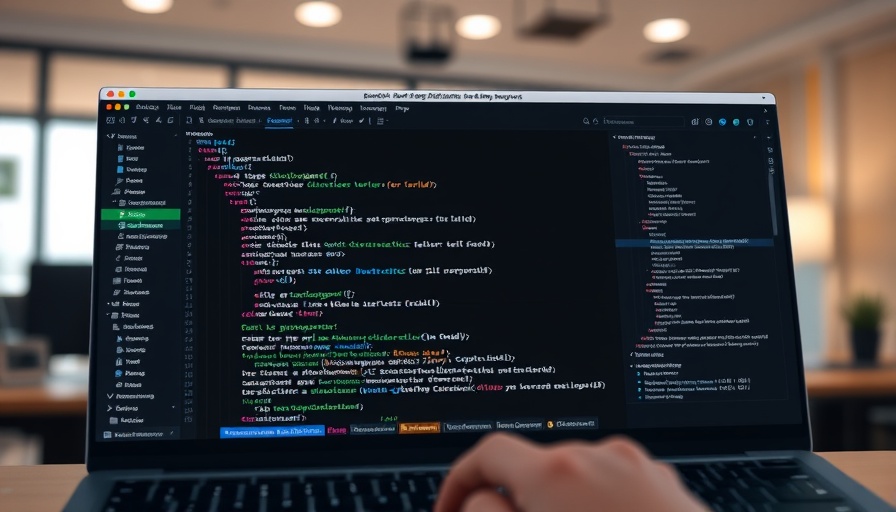
Unlocking Productivity with VS Code Shortcuts
Have you ever stumbled across a coding shortcut that transformed your workflow? For many programmers, mastering keyboard shortcuts in Visual Studio Code (VS Code) can equate to discovering a new level of efficiency. Whether you're crafting Python scripts or SAS code, embracing these shortcuts can significantly enhance your coding experience and productivity.
Significance of Keyboard Shortcuts
Recall those days when using Ctrl-C and Ctrl-V for copy and paste felt revolutionary? The same principle applies when coding. By leveraging the power of keyboard shortcuts in VS Code, we save precious seconds—time that accumulates into hours saved over multiple sessions of coding. It's a small tweak that makes a massive difference, especially when paired with the advanced features of coding platforms like SAS Viya.
Cell Shortcuts to Streamline Your Coding
When working within VS Code notebooks, especially using the recent SAS Viya Workbench, understanding cell shortcuts can dramatically improve your workflow. Entering command mode by simply pressing Esc allows you to harness a suite of shortcuts designed for cell management:
- Insert Cell Above (A)
- Insert Cell Below (B)
- Change Code Cell to Markdown (M)
- Delete Cell (DD)
- Move Cell Up/Down (ALT-Arrow)
Mastering these shortcuts isn’t just about coding faster; it’s about more effectively organizing your thoughts and outlining your projects.
Navigating VS Code like a Pro
Navigation is another area where keyboard shortcuts shine. They streamline tasks that would typically require mouse actions, allowing you to maintain your focus on coding. For instance, using shortcuts like Open Terminal quickly pulls up the terminal for running commands, ideal for situations requiring package installations in Python.
Additionally, the ability to Copy Path of Active File facilitates seamless data referencing—a critical capability when handling datasets essential for AI and other analytical work.
Why Every Coder Should Invest Time in Learning Shortcuts
In today’s fast-paced technological landscape, efficiency is essential. Learning VS Code shortcuts not only aids in faster coding but helps keep you engaged without unnecessary interruptions. This focus enhances your coding sessions and promotes a more enjoyable learning process, especially as AI technology continues to evolve.
For adults wanting to dive into AI learning, honing practical skills like this can act as a foundation for deeper explorations into AI science. Mastery of coding environments and tools paves the way for further learning and discovery in artificial intelligence applications.
Future Insights: The Evolution of Coding with AI
Looking ahead, the integration of AI into coding environments promises to revolutionize the way we work. With intelligent suggestions and contextual code completion on the rise, AI-powered coding platforms may soon obviate the need for extensive manual input. As we embrace these changes, understanding the manual shortcuts will remain pertinent, helping guide the transition into a more automated yet human-centered approach to coding.
Your Next Steps in Harnessing Technology
As you integrate these shortcuts into your workflow and navigate the complexities of your coding journey, reflect on the broader implications of your learning. AI learning paths are growing, and comprehending technology at this level can empower you in various business contexts—from coding projects to strategic decision-making influenced by data insights.
Now is the critical moment to take your coding skills to the next level. Embrace these shortcuts and see how they enhance your productivity in coding projects in AI and beyond. Don’t hesitate to explore and experiment with different methodologies that can refine your coding practice.
Conclusion: The Transformation Awaits
Mastering VS Code shortcuts opens up a world of efficiency and creativity in coding. By utilizing these tools, not only do you streamline your workflow, but you also lay the groundwork for engaging more deeply with AI technologies. As the tech landscape evolves, your foundational skills will be your ticket to staying ahead of the curve.
 Add Row
Add Row  Add
Add 




Write A Comment